TabMaker
Select the notes that you want to add on the bottom right and click the add button to add them to the tab. Press the remove icon to remove the last notes.
Toggle between Tab View and normal View using the "Show Tab" button. Click the fret numbers in the normal view to activate/deactivate them.
You can change the tuning by selecting a note and pressing on of the buttons under "Strings". ONLY do this before adding notes.
Enter the save filename and press the save icon to save the tab. Or Press the copy icon to copy the tab to the clipboard.
| Status | Released |
| Category | Tool |
| Platforms | Windows, Linux, Android, HTML5 |
| Author | mar51n |
| Made with | Godot, GIMP |
| Tags | Dark, Instrument, Music |
| Code license | GNU General Public License v3.0 (GPL) |
| Average session | A few minutes |
| Languages | English |
| Inputs | Keyboard, Mouse, Touchscreen, Smartphone |
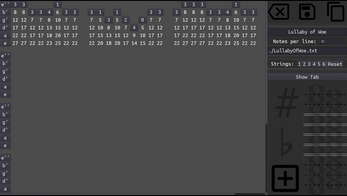
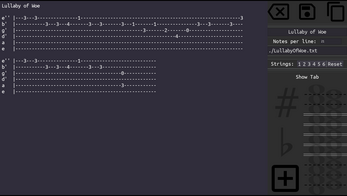
Leave a comment
Log in with itch.io to leave a comment.